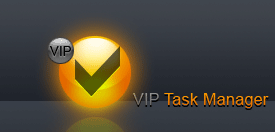|
Filtering tasks
MS Outlook has Filter tool that lets search tasks by keywords and organize tasks by status, date, priority etc. You can use this tool to apply advanced options, such as SQL. But you will fail trying to filter tasks by multiple items of one and the same parameter. For example, in common task list you need to display tasks which have statuses 'Deferred' and 'In Progress'. MS Outlook allows filtering tasks by one status name only. You can try to apply filters in combination with Current View options but you still get the same problem.
|
VIP Task Manager has Filter Bar that allows you choosing which items of one and the same parameter are to be included in your filter settings. Regarding the mentioned example, you can select a set of status names (In Progress, Created, Draft, or any user-defined status names) to display tasks that have different statuses but which you want to get displayed in common task list. You can choose multiple names of any task field and save current filter settings to a profile, so next time you can upload the same filter settings. In addition, you can use filters to customize view of your reports as VIP Task Manager allows exporting current task list view to HTML files and creating reports in text format. |
 |
Supervising tasks
MS Outlook allows sending report notifications to task owners by email. Owners are usually managers and team leaders who control and monitor tasks of employees. Very often employee supervisor is not the owner of the task, still supervisor should get notification report as well. Also sometimes managers need to delegate a part of their responsibilities to assistants and deputies (supervisors) who help control teamwork and track tasks. In MS Outlook there is no option to assign supervisors to get notification reports, so managers are unable to organize their time and work better. |
 |
VIP Task Manager has Watch List which is a convenient task sharing option to set supervisors for tasks, task groups and employees. In VIP Task Manager, every task, task group or employee can have one or several supervisors. Supervisor can receive notification reports of task changes and review tasks of supervised employees. As a manager or a team leader, you derive a number of benefits from using Watch List, because you can share your managerial responsibilities with assistants and deputies, optimize personal and group workload, control productivity of employees, and get instant report notifications on more important matters. |
Archiving tasks
MS Outlook allows moving folders and sub-folders to archive. Such functionality of MS Outlook is convenient when you need to archive whole folders and sub-folders of completed projects and todo lists. But when you want to move separate tasks to archive and display only pending tasks in your todo list, functionality of MS Outlook is not very helpful. |
VIP Task Manager allows moving separate tasks, lists of tasks and task groups to archive any time, so you can better organize your to-do lists, keep them always up-to-date, hide completed tasks and keep pending tasks on track. Achieve mode of VIP Task Manager allows filtering, sorting, printing and reporting achieved tasks and task groups. Task achieving functionality of the software acts in accordance with user permissions, so only permitted users can move/restore tasks to/from archive. |
 |
|