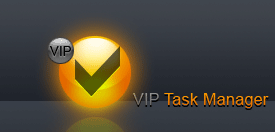MS Project Planning vs. VIP Task Manager Project Planning
|
 |
Simple planning project
MS Project is good for complex planning of projects and tasks, because the software has multiple views (like Gantt Chart view, Network Diagram view, Resource Graph view) for displaying and managing project data. Such functionality will be useful for planning and managing large projects which require powerful attributes for planning subprojects and multiple resources. But for planning of small projects, the functionality seems to be overkill and too complicated so many users feel confused while using MS Project.
|
In VIP Task Manager the idea of simple project planning and managing is realized in Task Tree view. The software allows using this view to create project trees, task hierarchies and multi-level todo lists. You can use groups and sub-groups to build a tree-like structure for your project, as well as use task planning attributes (like due date, start date, priority, assignment) to schedule project tasks. If your project has a great number of tasks for planning, you can easily switch between tasks and todo lists by using filters and column layouts.
|
 |
Scheduling daily and weekly project tasks
MS Project features Calendar view that displays project task entries on a monthly calendar. Calendar view is convenient for planning and scheduling tasks which have one-month duration but it is inconvenient for scheduling daily and weekly tasks and designing daily/weekly meeting agendas. For example, when planning your project, you need to schedule daily tasks for project resources, as well as to create project meeting agendas. MS Project lets you use only monthly calendar view so you cannot design weekly task lists and get focused on daily agendas.
|
 |
VIP Task Manager features Calendar that has four views for the best planning of project tasks. You can quickly switch between daily, weekly, monthly and yearly views to create meeting agendas, manage project todo lists, and schedule separate task assignments. Also Calendar has grid view that allows placing tasks on a project time grid and creating project timelines. When scheduling project tasks and designing daily agendas, you can display tasks assigned to several employees on one calendar – this option will help you plan multiple assignments simultaneously.
MS Outlook task planning vs. VIP Task Manager task planning |
|