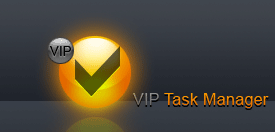|
What is the difference between assigned resource and supervisor?
Assigned resource (doer) is the user who should do the task. You assign a task to resource in Resources tab in Edit task window.
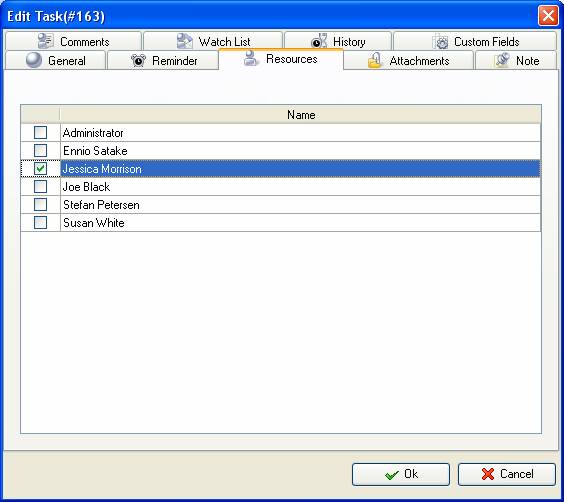
Supervisor (watcher) is the user who keeps an eye on the status of projects and tasks but not accomplishes the tasks himself, just tracks tasks and projects. Supervisors are assigned in Watch List in Edit Task window.
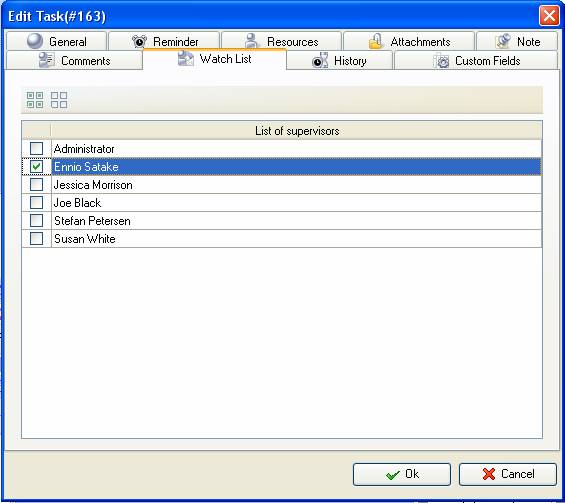
For example, Jessica Morrison is an employee, Ennio Satake is her boss. Jessica Morrison is assigned to task #163: Write a report. If Jessica added this task to her list , then Ennio Satake doesn't have a direct relation to this task, but he is Jessica's boss and he wants to see how his employee is doing with the assigned task.
To track task and projects the supervisor can get the notifications of:
- A certain resource if this resource updates the task, supervisor gets Notifications about it.
- A certain task group if any task in this task group is updated, supervisor is immediately notified
- A certain task: if task is updated, supervisor gets Notifications about it.





|
 |
Skype

Available: Workdays, Monday - Friday
8 am - 8 pm GMT for Europe/Asia
1 am - 1 pm PST for America
|
|
 |
 |
Feb 1, 2016
TopTenReview: VIP Organizer is one of the best organizer software
TopTenReview has published Organizer Software Review 2016 and our product has been included to the list of the best software programs for personal information management. The author considers VIP Organizer to be a good choice if you are looking for something simple to help you organize your days.
More News
|
|
 |
|