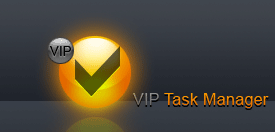|
I. If you install the product for the first time, you simply select the required language during the installation process:
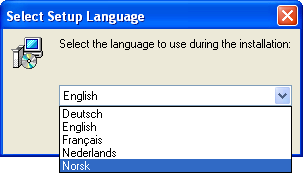
Note: Some of the available languages may not be shown in the list because of Regional and Language Settings of your Windows operating system.
II. If the product is already installed and you would like to change its default interface language to your native, please, do the following:
- Install the latest server component ("server installation only" or "full installation") over the one which was previously installed and select the required language. (Note that while installation all the users will be automatically disconnected)
- Install the latest client component ("client installation only") on each computer over the one which was previously installed and select the required language. (Note that you should install the client component manually as automatic update will install the latest client component with the same language settings you used before)
- Start the program and connect to the database (Note that some data, like "History Logs", "Notifications", etc. will remain in the previous language in tasks entered before the update)





|
 |
Skype

Available: Workdays, Monday - Friday
8 am - 8 pm GMT for Europe/Asia
1 am - 1 pm PST for America
|
|
 |
 |
Feb 1, 2016
TopTenReview: VIP Organizer is one of the best organizer software
TopTenReview has published Organizer Software Review 2016 and our product has been included to the list of the best software programs for personal information management. The author considers VIP Organizer to be a good choice if you are looking for something simple to help you organize your days.
More News
|
|
 |
|