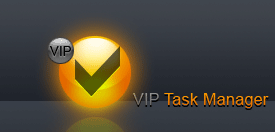|
Prime Cost
Prime
Cost is the total of direct materials, direct labor and direct expenses. These
are all costs or expenses incurred directly to produce product or service. Prime
Cost excludes Overhead Expenses. The formula to compute Prime Cost is below:
Prime
Cost = Direct Material Cost + Direct Labor Cost + Direct Expenses
Direct
Material Cost is the cost of all raw materials, specialized parts and
sub-assemblies that are allocated directly to produce product.
Direct
Labor Cost is the total of the salary/wage and other costs related to hiring
workers involved in the production process. The formula to calculate Direct
Labor Cost can be represented in the following way:
Direct
Labor Cost = Wages + Other Direct Labor Costs = Job Time * Wage + pension
contributions + employee insurance + payroll tax + other direct labor costs
Direct
Expenses include miscellaneous expenses for materials and labor charged to
product or service, e.g. consumables that go along with product, power, fuel
used to produce product.
Prime
Cost is important for computing total cost of production and defining selling
prices for finished products. To make profit the selling price should cover the
cost of products sold and SG&A
Expenses (or period expenses).
To calculate Prime Cost please follow the steps below:
-
Add custom field “Cost of raw materials ” or “Direct
Material Cost” with Code “cf_cost_of_raw_materials”
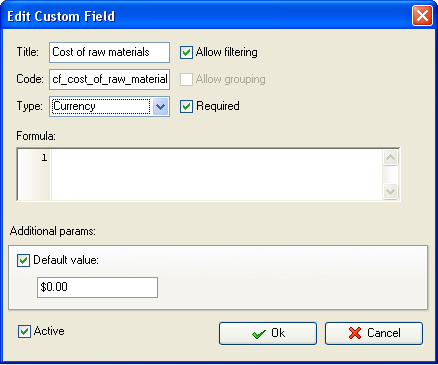
Add the cost for all materials produced or purchased to make a finished
product
-
Add custom field “Wage” with Code “wage”
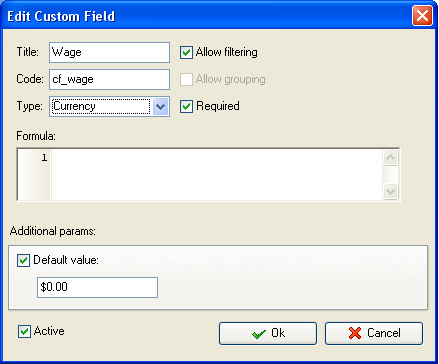
Add the salary of each employee to this custom field
-
Add custom field “Job Time” with code “cf_job_time”
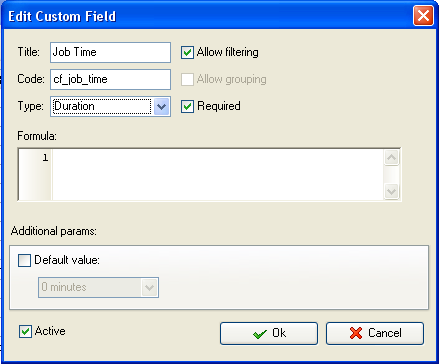
Enter working hours of each employee in this custom field.
Note: Custom fields “Wage” and “Job Time” should be calculated at task
level for particular employees.
-
Add custom field “Wages” with Code “cf_wages” and
formula:
ToFloat($cf_wage) * ToFloat($cf_job_time)*24
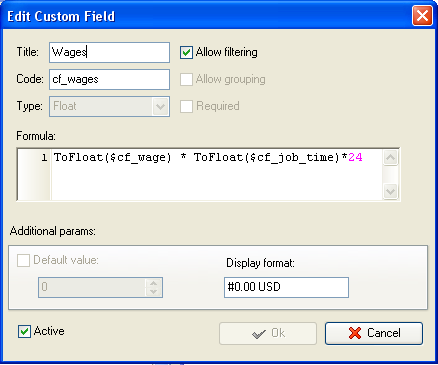
-
Add custom field “Other Direct Labor Costs” with Code
“cf_other_dl_costs”
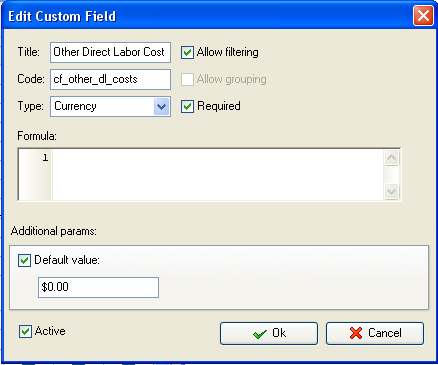
Note: you can create separate custom fields for Direct Labor items
(pension contributions, employee insurance, payroll tax, other direct labor
costs) and then calculate the total using another custom field or add total
amount of other Direct Labor items to one custom field “Other Direct Labor
Costs”
-
Add custom field “Total Direct Labor Cost” with code “cf_direct_labor_cost”
and formula:
$cf_wages + $cf_other_dl_costs
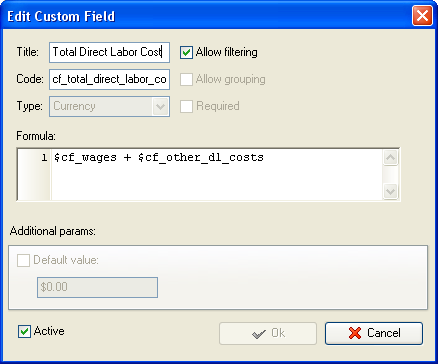
-
Add custom field “Direct Expenses” with Code “cf_direct_expenses”
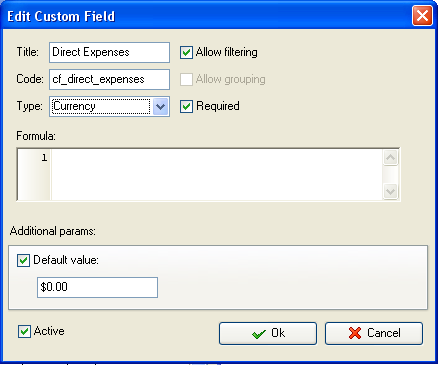
Add all extra expenses related to product or labor.
-
Add custom field “Prime Cost” with formula:
$cf_cost_of_raw_materials + $cf_total_direct_labor_cost +
$cf_direct_expenses
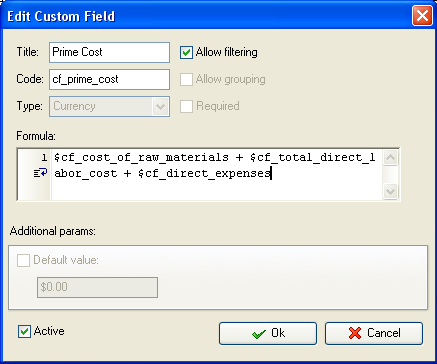
-
On Task Tree select task group
for which you need to display Prime Cost and select “Custom
fields options”
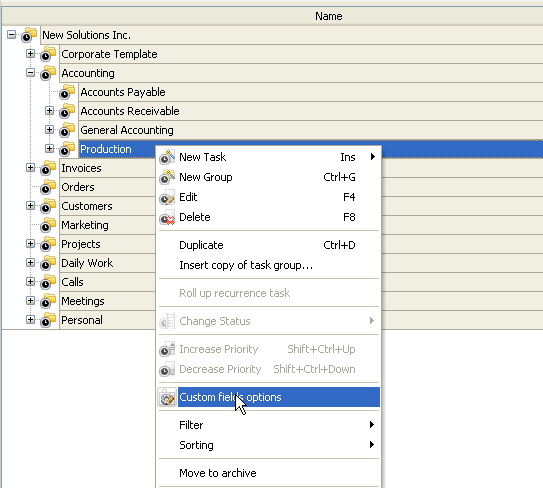
For custom fields “Cost of raw materials” (or “Direct Material Cost”), “Wages,
“Other Direct Labor Costs” and “Direct Expenses” set
the following custom fields settings:
- In “Settings for” select “This task group”
- select “Enable”
- in “Aggregated (for task group)” field select “Sum” from drop-down list and the corresponding custom field name:
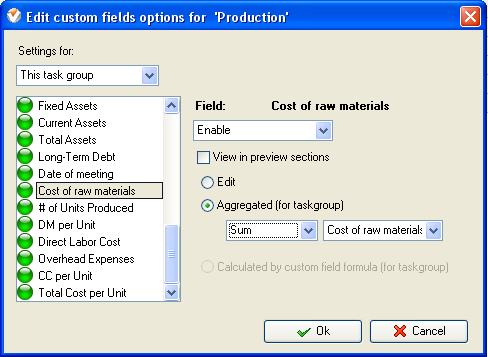
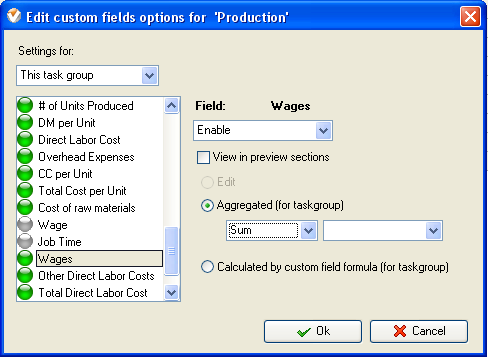
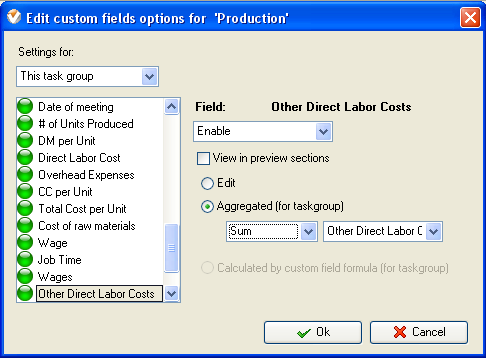
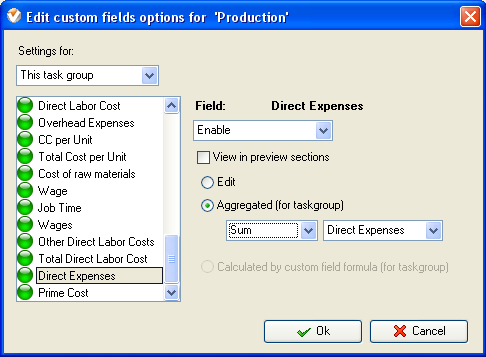
To prevent custom fields “Wage” and “Job Time” from showing at task group
level select “Disable”
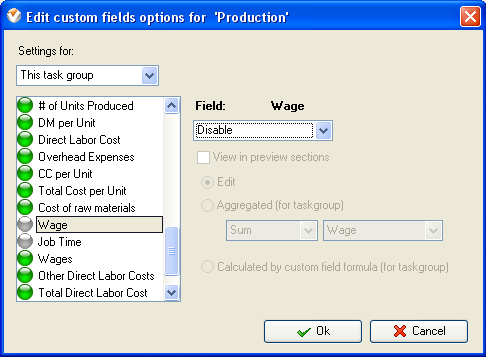
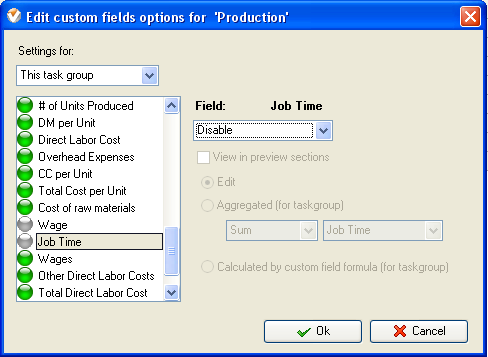
-
If you need to fill in custom
fields at task group level, right click on task group, select “Custom fields
options” and select “Edit” for the corresponding custom field
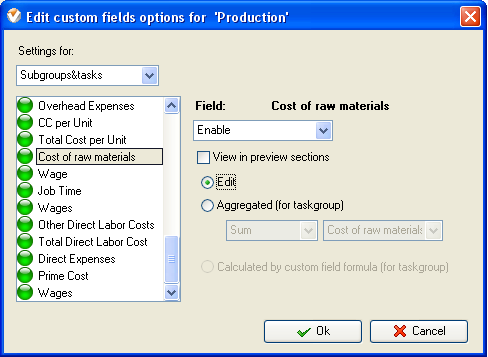
-
To fill in the custom fields at the task group right
click on task group and select “Edit”
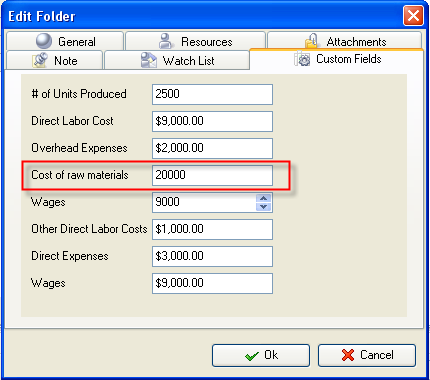
-
For custom fields “Wages”, “Total Direct
Labor Cost” and “Prime Cost” set the following settings for
these custom fields:
- In “Settings for” select “This task group”
- select “Enable”
- select “Calculated by custom field formula (for task group)”
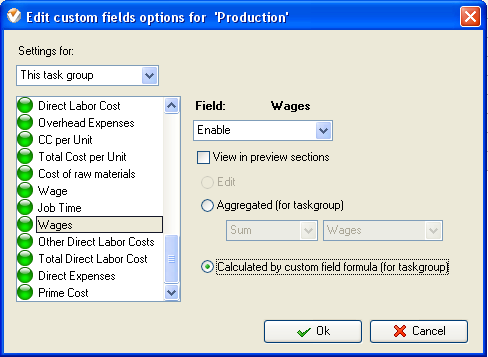
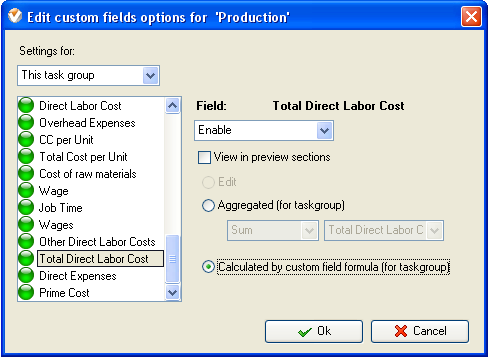
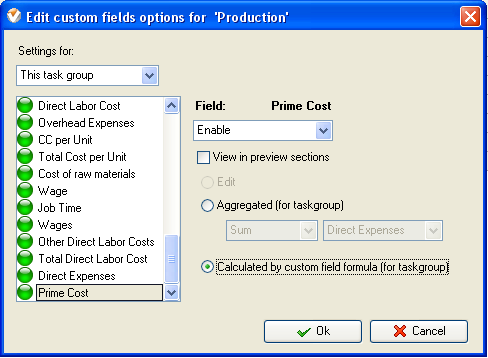
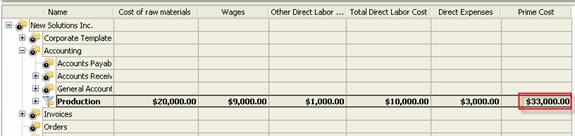
Prime Cost on Task Tree





|