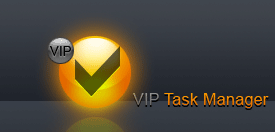Budgeted Cost of Work Scheduled (BCWS) per project or Planned Value (PV) is a project management KPI that answers the question: how much cost should be spent on the project for the work that should be done up to a certain date according to your schedule. Unlike BCSW another project management KPI BCWP (Budgeted Cost of Work Performed) or Earned Value (EV) shows the cost of the actual work already done up to a certain date.
For example, a project has a budget of $30 000 USD. It starts on June 1 (Project Start Date) and finishes on December 1(Project Finish Date). Total Project Duration is 183 days (about 6 months). Suppose that today is September 1, i.e. halfway point of the project when the project should be 50 % complete according to our plan. At this point BCWS (Budgeted Cost of Work Scheduled) is as follows:
BCWS = 50% from $30 000 USD = $15 000 USD.
However, in fact, the project has been only 30% complete by September 1, i.e. halfway point. So project BCWS (Budgeted Cost of Work Scheduled) is as follows:
BCWP= 30% from $30 000 USD = $9 000 USD
So BCWS shows how much of the budget should have been spent up to the certain date. BCWP shows how much of the budget has been actually spent up to the certain date.
Both BCWS and BCWP helps estimate whether your project is below or ahead of your schedule.
Budgeted Cost of Work Scheduled (BCWS) or Planned Value (PV) can be calculated by the formula:
BCWS = Total Budgeted Cost * Scheduled Project Percentage
Total Budgeted Cost is the total budget for your project. Total Budgeted Cost is found in the same way as for calculating Budgeted
Cost of Work Performed (BCWP)
Scheduled Project Percentage can be calculated by the following formula:
Scheduled Project Percentage = Scheduled Duration / Project Duration
Project Duration is how much the project should take in total. Project Duration can be measured in hours, days, etc. According to the example above it is 183 days.
Scheduled Duration is a time span from Project Start Date relatively to which you would like to calculate Budgeted Cost of Work Scheduled (BCWS) or Planned Value (PV). According to our example, it is a halfway point of a project or 92 days from Project Start Date June 1. Note: changing Scheduled Duration value for a project you can define BCWS for required period of time since the project start date.
To calculate Budgeted Cost of Work Scheduled (BCWS) per project you need to follow the steps below:
- Create custom field "Project Start Date" with code "cf_project_start_date"
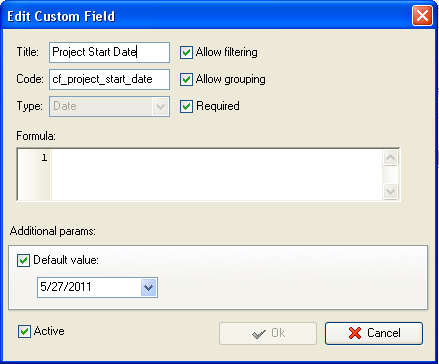
- Create custom field "Project Finish Date" with code "cf_project_finish_date"
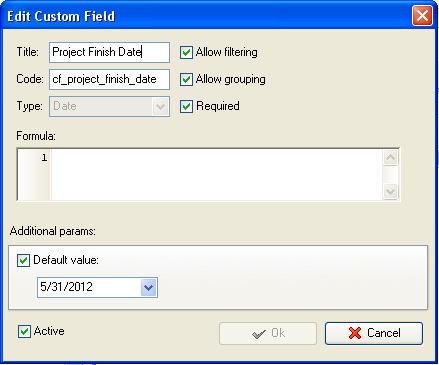
- Create custom field "Total Project Duration" with code "cf_project_duration" and the following formula:
$cf_project_finish_date $cf_project_start_date
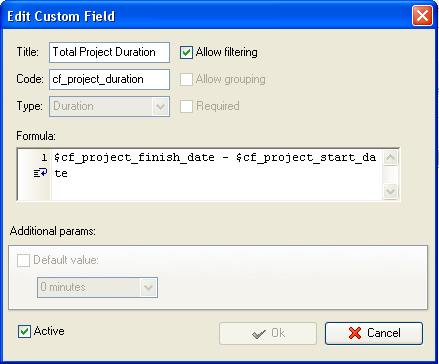
- Create custom field "Schedule Project Duration" with code "cf_scheduled_duration"
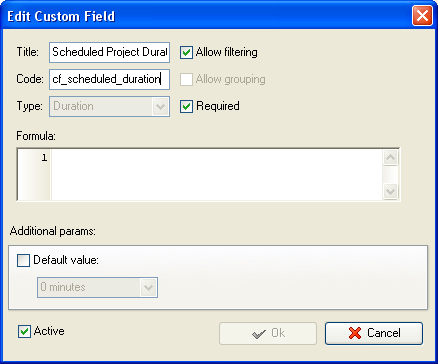
- Create custom field "Scheduled Project Percentage" with code "cf_scheduled_project_percentage" and the following formula:
ToString($cf_scheduled_duration / $cf_project_duration)
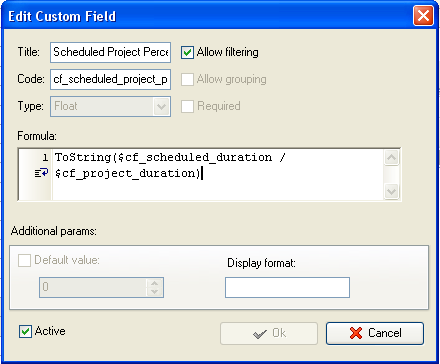
- Create custom field "Total Budgeted Cost" for project
If you have labor-based projects you can use KPI "Actual Cost of Projects"
For material-based projects you need to create additional custom field, for example, "Material Cost" with Code "cf_material_cost"
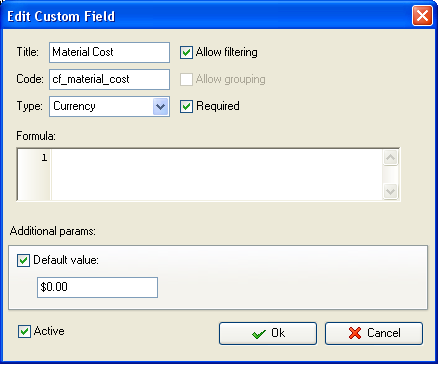
To calculate Total Budgeted Cost for material-based (and labor-based) projects please create the custom field "Total Budgeted Cost" with the formula:
$cf_actual_cost + $cf_ material_cost
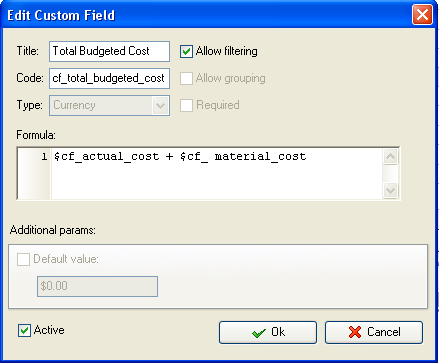
- Create the custom field "BCWS" (Budgeted Cost of Work Scheduled) with the formula:
$cf_scheduled_project_percentage * $cf_total_budgeted_cost
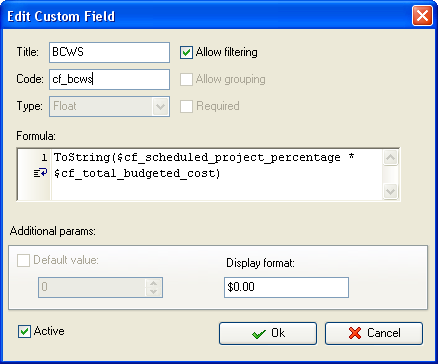
- On Task Tree select the task group with project tasks for which you need to display Budgeted Cost of Work Scheduled (BCWS) and select "Custom fields options"
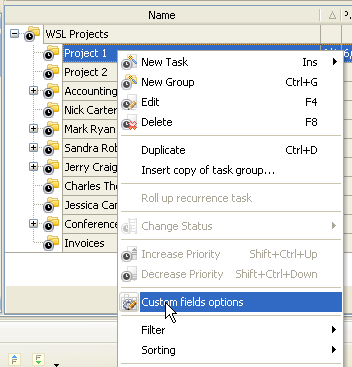
- Set the following custom fields settings for the following custom fields: "Project Start Date", "Project Finish Date", "Scheduled Project Duration"
- In "Settings for" select "This task group"
- select "Enable"
- select "Edit"
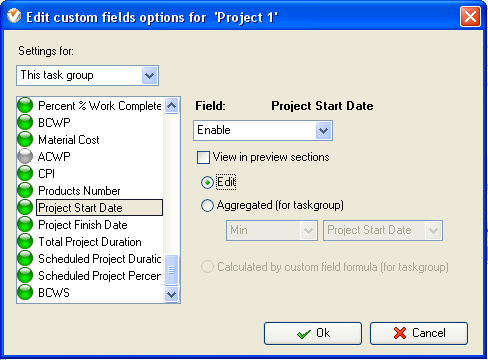
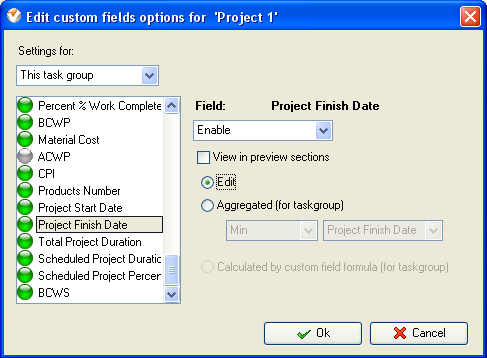
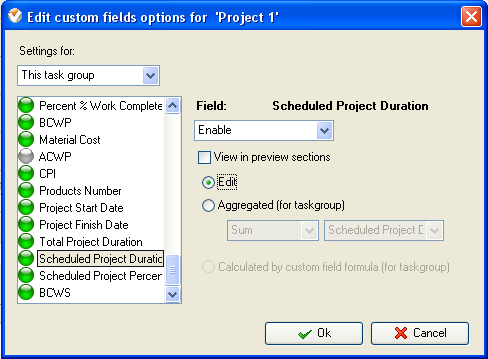
To edit the values of these custom fields select task group, right click and select "Edit" option
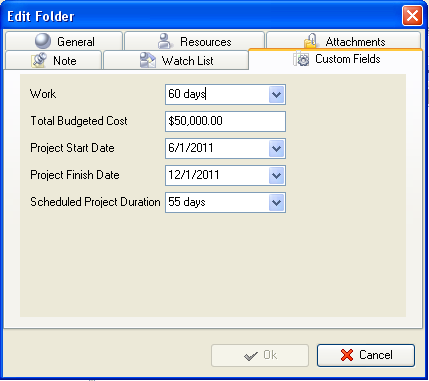
- Set the following custom fields settings for the following custom fields: "Total Project Duration", "Total Budgeted Cost" (or "Actual Cost"), "Scheduled Project Percentage" and "BCWP":
- In "Settings for" select "This task group"
- select "Enable"
- select "Calculated by custom field formula (for task group)"
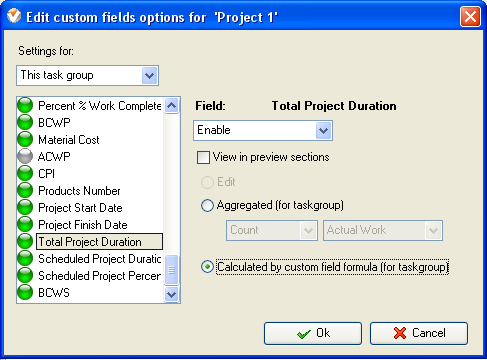
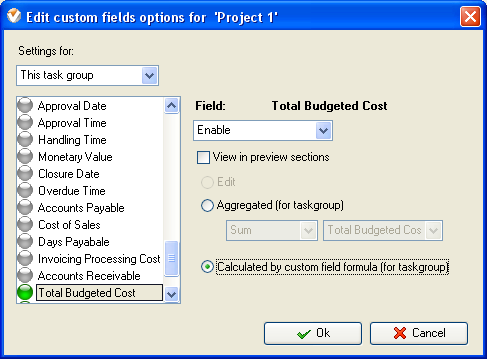
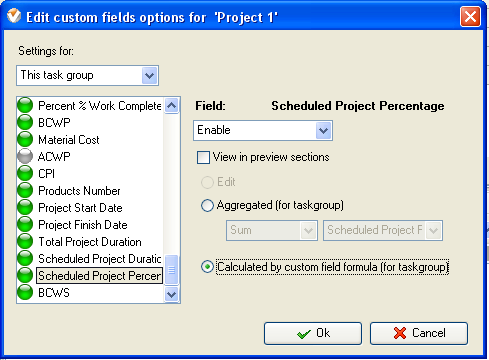
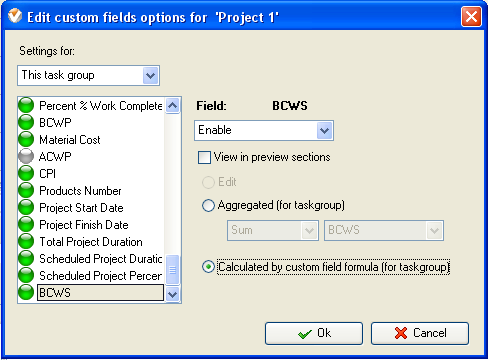
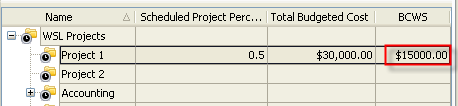
Budgeted Cost of Work Scheduled KPI per project on Task Tree