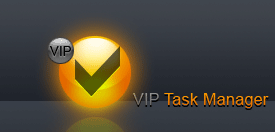There are several ways to print out Task List, Task Tree and Calendar views.
-
Select required view, select main menu command [File -> Print...], enter print settings in "Print" dialog and click on "Print" button.
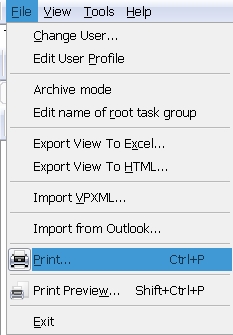

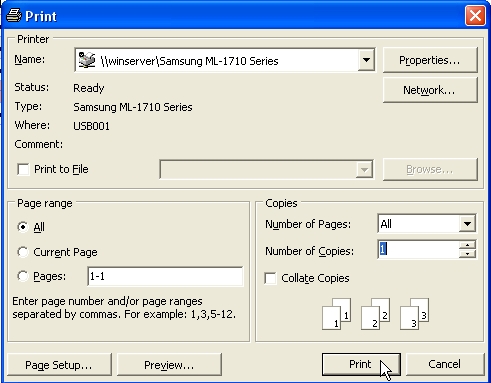
-
Right click on Task List, Task Tree or Calendar grid and select " Print..." from drop-down list , enter print settings in "Print" dialog and click on "Print" button.
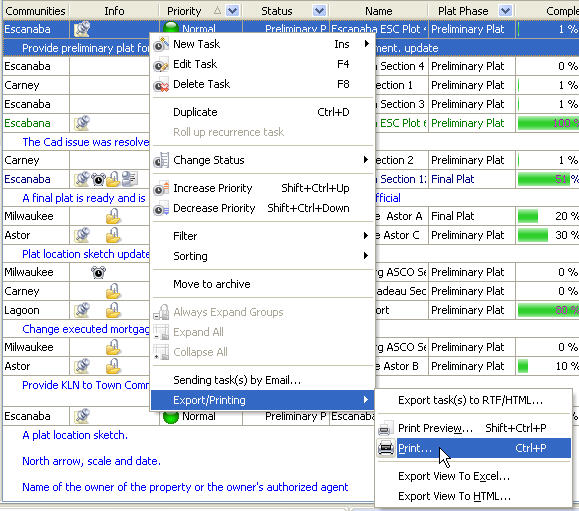
- Press "Ctrl + P" keys.
To print selected task(s) follow the steps below:
-
Right click on Task List, Task Tree or Calendar grid and select “Print task(s)…” from drop-down list
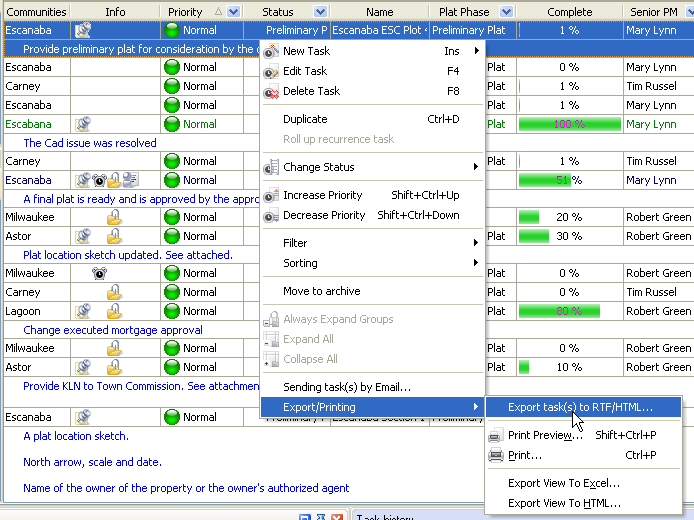
- Select data sections that should be printed with the task in "Data sections:" box
General – task name, priority, task group this task belongs to, Estimated & Actual Time, Workflow, Status, Complete, Due Date, Start & Finish Date
Assignments – the names of resources selected task is assigned to
Attachments – the types, names and descriptions of attachments of selected task
Notes – notes of selected task
Comments – comments of selected task
History – a history of task changes
Custom fields – names and values of custom fields selected task has
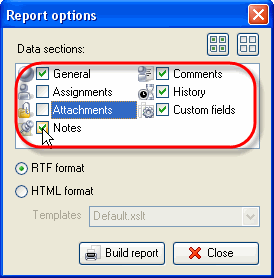
- Set "RTF format" radio button
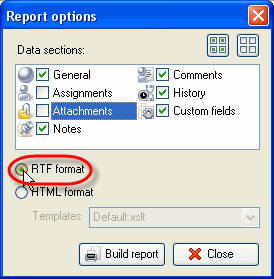
- Click "Build report" button
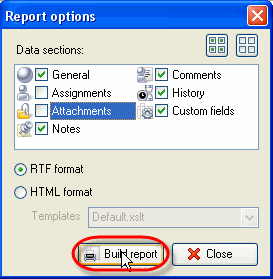
You can preview Task List, Task Tree and Calendar views, create your own print design using several ways:
-
Select required view, select main menu command [File -> Print...], click on "Preview:" button in "Print" dialog.
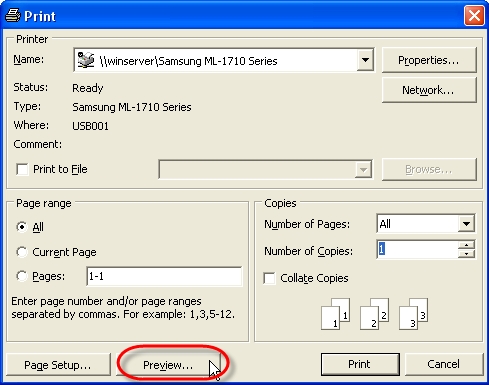
-
Select required view and select main menu command [File -> Print Preview...].
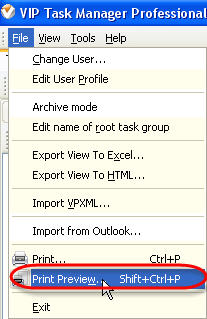
- Press "Shift + Ctrl + P" keys.
-
Right click on Task List, Task Tree or Calendar grid and select " Print Preview..." from drop-down list .
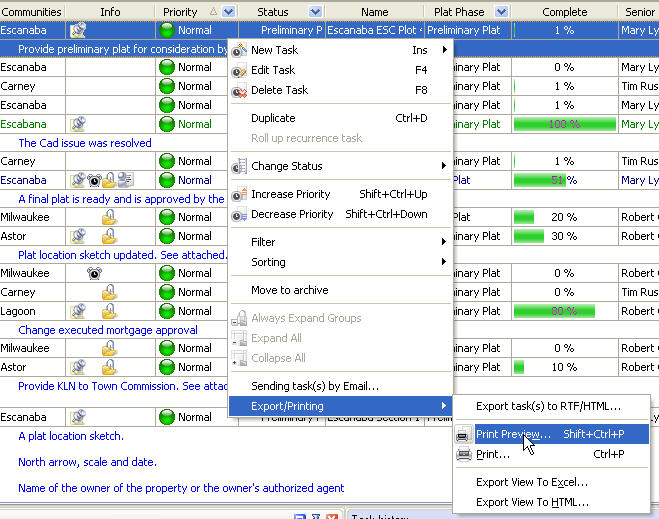
|