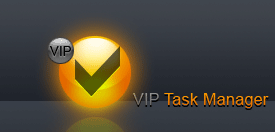|
How to sort tasks - Flash Presentation 
Tasks can be grouped by any column by several ways:
-
If there is no grey space above the Task List grid, right click on column header and select "Group By Box" from drop-down list. Drag the required column header and drop it on the space above Task List grid.


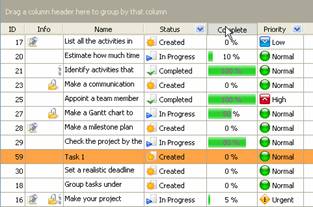

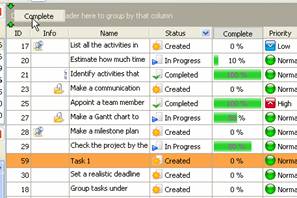
-
Right click on column header and select "Group By This Field" from drop-down list
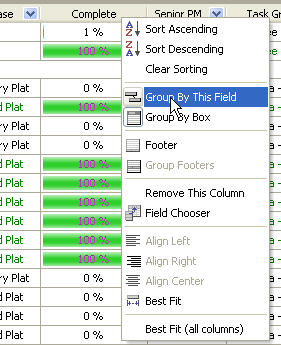
If you want to group tasks by several fields simultaneously, group by each field step by step using one of the ways mentioned above.
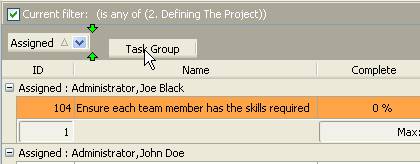
|